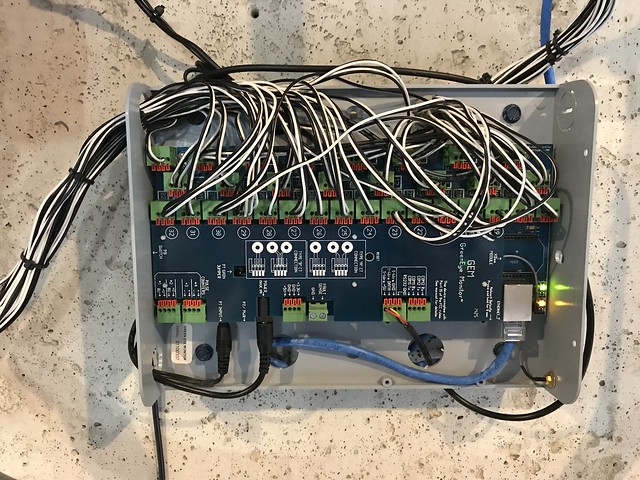
Issue receiving data on Standalone Dashboard
-
rgstech
- Posts: 20
- Joined: Mon Apr 04, 2016 3:42 pm
Re: Issue receiving data on Standalone Dashboard
Verified the Micro-CTs are all connected to ports 2,3. The only connection I have to 1,2 or 3,4 is the Split-200 on the main.
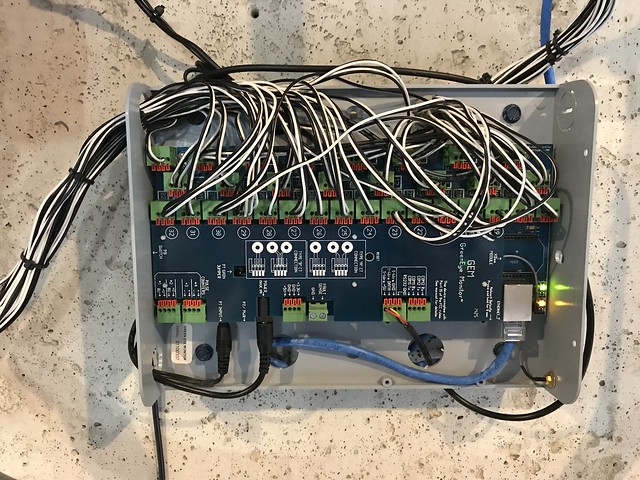
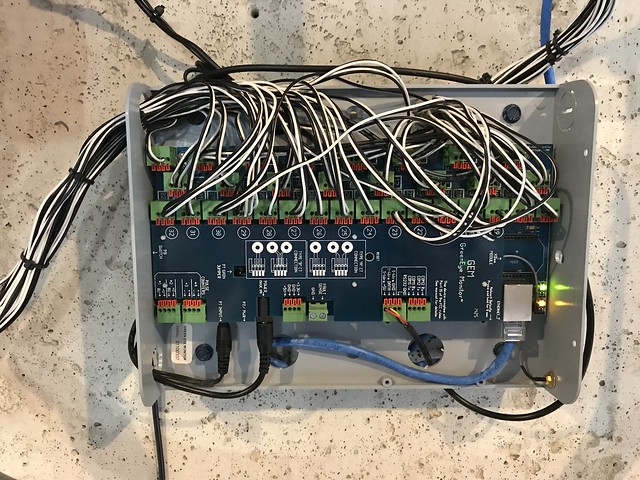
-
ben
- Site Admin
- Posts: 4259
- Joined: Fri Jun 04, 2010 9:39 am
Re: Issue receiving data on Standalone Dashboard
Was it working fine before the firmware upgrade to 4.33?rgstech wrote:Verified the Micro-CTs are all connected to ports 2,3. The only connection I have to 1,2 or 3,4 is the Split-200 on the main.
Did you try to update the ENG firmware at all?
EDIT: Are you able to port forward at all? If you can forward a port to the standalone computer port 80, we can take a look.
Ben
Brultech Research Inc.
E: ben(at)brultech.com
Brultech Research Inc.
E: ben(at)brultech.com
-
rgstech
- Posts: 20
- Joined: Mon Apr 04, 2016 3:42 pm
Re: Issue receiving data on Standalone Dashboard
I was working much better before the firmware upgrade. I went back and looked at some of the history on the channels, and I would only have 1 or 2 drops per day.
I did upgrade the ENG from 1.41 to 1.49 at the same time.
Do you think it's channel specific? Is there a way to disable channels through the GEM console?
I just logged onto the GEM and I have this error now:
Sys Flags: 00110000 Err1 = Super cap low charge. Cycle power to clear.
I did upgrade the ENG from 1.41 to 1.49 at the same time.
Do you think it's channel specific? Is there a way to disable channels through the GEM console?
I just logged onto the GEM and I have this error now:
Sys Flags: 00110000 Err1 = Super cap low charge. Cycle power to clear.
-
ben
- Site Admin
- Posts: 4259
- Joined: Fri Jun 04, 2010 9:39 am
Re: Issue receiving data on Standalone Dashboard
That flag will go away when you cycle power, we can only test the super cap voltage on boot-up. So when you booted with the header removed, it was disengaged.rgstech wrote:I was working much better before the firmware upgrade. I went back and looked at some of the history on the channels, and I would only have 1 or 2 drops per day.
I did upgrade the ENG from 1.41 to 1.49 at the same time.
Do you think it's channel specific? Is there a way to disable channels through the GEM console?
I just logged onto the GEM and I have this error now:
Sys Flags: 00110000 Err1 = Super cap low charge. Cycle power to clear.
Can you try reloading the ENG? It sounds like there might've been issues from the start if it said you had ENG 1.41.
You'll need to drop the baud rate to 19200 before loading the ENG firmware. This can be done in the GEM Network Utility via the 19200 button under Firmware.
Once the baud is dropped and indicates 19200 when you click the "Get GEM Info" button, you're OK to load it.
Ben
Brultech Research Inc.
E: ben(at)brultech.com
Brultech Research Inc.
E: ben(at)brultech.com
-
rgstech
- Posts: 20
- Joined: Mon Apr 04, 2016 3:42 pm
Re: Issue receiving data on Standalone Dashboard
Will do over the weekend and let you know how things go.
-
ben
- Site Admin
- Posts: 4259
- Joined: Fri Jun 04, 2010 9:39 am
Re: Issue receiving data on Standalone Dashboard
Alright, feel free to email me directly also, ben(at)brultech.com. We'll get this figured out ASAP.rgstech wrote:Will do over the weekend and let you know how things go.
Ben
Brultech Research Inc.
E: ben(at)brultech.com
Brultech Research Inc.
E: ben(at)brultech.com
-
rgstech
- Posts: 20
- Joined: Mon Apr 04, 2016 3:42 pm
Re: Issue receiving data on Standalone Dashboard
Hey Ben, I'm back. Still having issues with getting this working again. Now, when I look at the real time stats on the GEM I see the following:
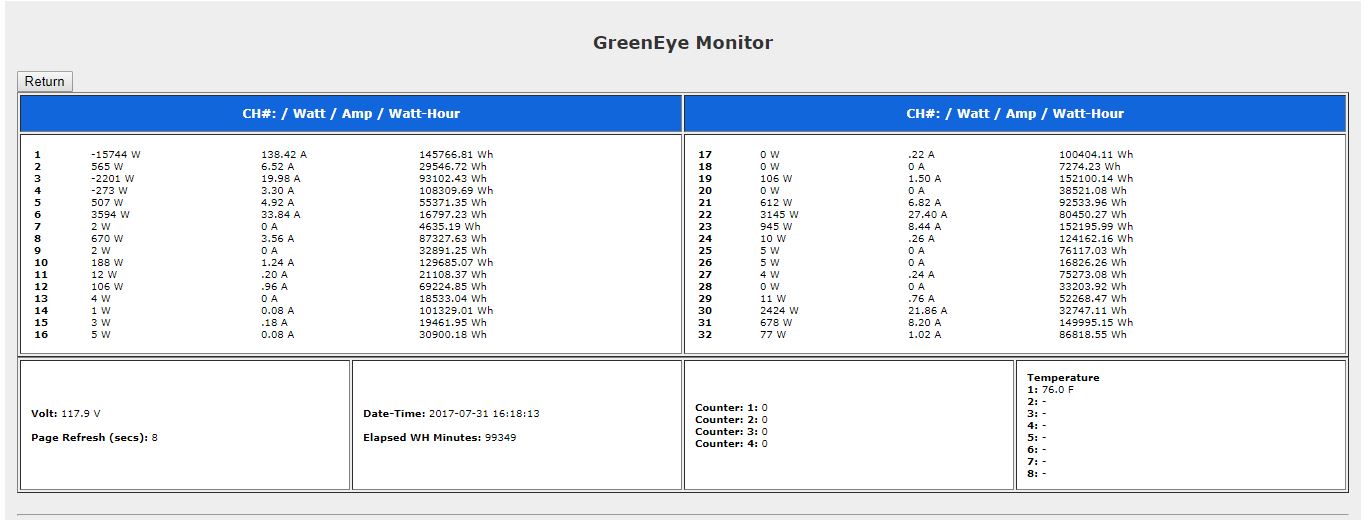
I don't understand the negative numbers on channels 1,3 and 4. I have not changed any physical wiring.
Thanks again for all the help.
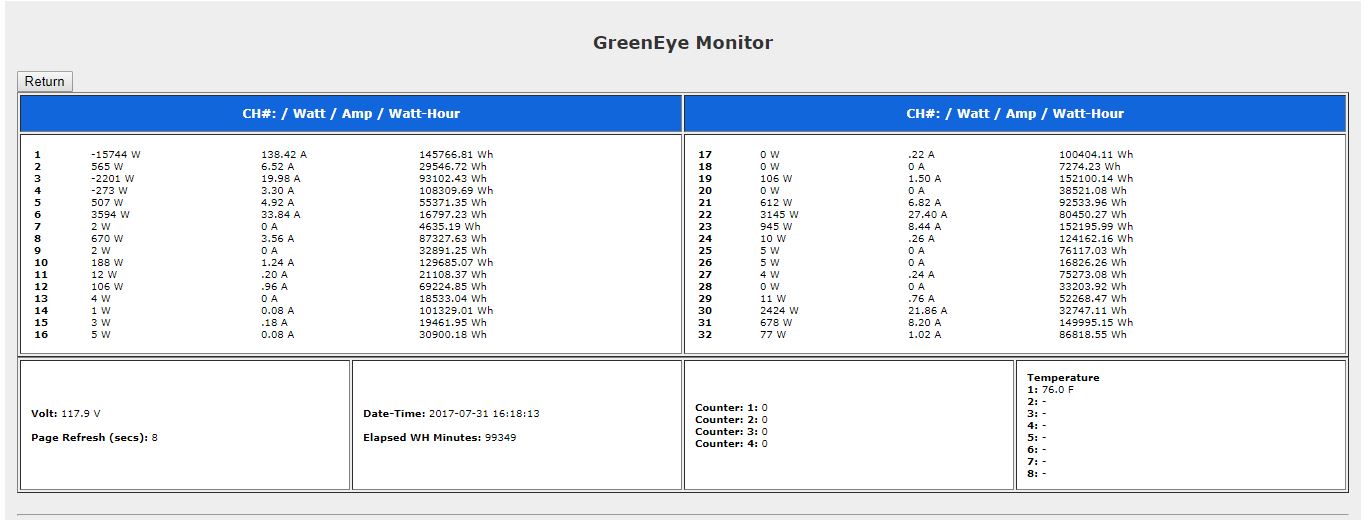
I don't understand the negative numbers on channels 1,3 and 4. I have not changed any physical wiring.
Thanks again for all the help.
-
ben
- Site Admin
- Posts: 4259
- Joined: Fri Jun 04, 2010 9:39 am
Re: Issue receiving data on Standalone Dashboard
Hard to see those channels on your GEM image, but I have a suspicion you may have a CT or three out of phase. The splits must be installed in opposing directions or one CT will cancel from the other.rgstech wrote:Hey Ben, I'm back. Still having issues with getting this working again. Now, when I look at the real time stats on the GEM I see the following:
I don't understand the negative numbers on channels 1,3 and 4. I have not changed any physical wiring.
Thanks again for all the help.
An easy way to test this would be to remove one set of CT leads from CH1. Check to see if it goes positive. If it does, reverse the leads and re-insert it into the channel.
Ben
Brultech Research Inc.
E: ben(at)brultech.com
Brultech Research Inc.
E: ben(at)brultech.com
-
rgstech
- Posts: 20
- Joined: Mon Apr 04, 2016 3:42 pm
Re: Issue receiving data on Standalone Dashboard
If I click on the picture it gets larger... not sure if that's only in some browsers.
I haven't changed any of the CT leads from when it was working properly... which it did for nearly a year. I can certainly change them around on channel 1, but it doesn't make sense to me that it would reverse on its own.
I haven't changed any of the CT leads from when it was working properly... which it did for nearly a year. I can certainly change them around on channel 1, but it doesn't make sense to me that it would reverse on its own.
-
ben
- Site Admin
- Posts: 4259
- Joined: Fri Jun 04, 2010 9:39 am
Re: Issue receiving data on Standalone Dashboard
How often do the negatives show up? If they're constant, try turning off NET on the negative channels under Channel Option.
Can you capture a few packets via the GEM Network Utility debug section and post them here?
Are you using the bad 5V supply as noted at http://www.brultech.com/contact?
Can you capture a few packets via the GEM Network Utility debug section and post them here?
Are you using the bad 5V supply as noted at http://www.brultech.com/contact?
Ben
Brultech Research Inc.
E: ben(at)brultech.com
Brultech Research Inc.
E: ben(at)brultech.com
